
How to get started in The Sims 4
Contributions from
last updated 3 November 2024
Get the best start in The Sims 4 with these tips and tricks

-
Create your Sim
-
Design your home
-
Focus on your Sims’ moods
-
Get a job
-
Make friends
-
Start a family
-
Earn Simoleons
-
Expansion packs
-
Try cheats
-
Learn about mods
Starting out in The Sims 4 can feel a little overwhelming. There’s a lot to do from creating your Sim, to building your home, and then navigating the complexities of relationships, jobs, money, and lifestyle. Once you grasp it, you’ll realize that the beauty of The Sims 4 is the sheer scope of possibilities. Whether The Sims 4 is your first foray into EA’s beloved life simulator franchise or you’re a returning veteran from a past generation, The Sims 4 does everything a little bit differently, and there’s lots of new features in the base game alone.
While we’ve got a guide to everything you need to build the best Sims 4 world, these tips and tricks are focused on how to get started out. If you’re looking for the quickest results, we’ve also got a Sims 4 cheats guide for that. For everything else the game has to offer in its early stages, from likes and dislikes to forming connections, here’s how to get started in The Sims 4.
Create your Sim

Firstly, you’ll want to Create-a-Sim to build your unique household. While there’s a tutorial in the base game that’ll guide you through, there’s a few things you should know. The Sim you’re initially given is randomized, and while you can choose to keep it, or randomize again, you’re most likely going to customize it to suit exactly what you’re after.
In the top left panel, you can select your Sims name, gender, age group, build, all the way to the pitch and tone of your Sim’s voice. If you’re making multiple Sims, you’ll also be able to choose the relationship between the Sims.
In The Sims 4, you can even adjust whether a Sim can get pregnant or get others pregnant, which we’ll dive into more in a later tip, and set your Sim’s interests and aspirations. Finally, you can choose different outfits for different occasions, which your Sim can change into; everyday, formal, athletic, sleepwear, and party.
Design your home

Next up, from Manage Worlds, you’ll be able to select a lot to move your household into. There’s prebuilt homes, which you can keep furnished or unfurnished, or there’s ones with active households that you can play with, move out, or move your Sims in. If you’re purchasing an empty lot, you’ll head into Build mode to build all the exteriors from walls, front door, roof, and more.
Then, you’ll choose the interiors. Learning how to turn furniture in The Sims 4 is an integral step. Then, you can use the Build/Buy mode to select items to place around your home from tables, chairs, beds, toilets, fridges, toys, and so much more. In the Gallery, you can also choose prebuilt rooms and homes.
You can even focus on the terrain around your lot. In The Sims 4, you can learn how to build a pond, add trees, and flowers in whichever way you see fit. If you’re feeling bold, you can use the Sims 4 debug cheat to unlock more items or the Sims 4 free build cheat to break out from the usual strict grid system.
Focus on your Sims’ moods

When you’re first starting Sims, you’ll begin in a tutorial home with a roommate. It’s here you’ll learn how to fulfil your Sim’s needs and ultimately, improve their mood. But, if you’re jumping right in, you’ll get the hang of it soon enough. If your Sim gets sad, angry, dirty, hungry, they can be very hard to control, and even in some cases, die.
As is true to real life, Sims need you to solve their mood depending on what it is. Hungry? Eat some food. Tired? Go to bed. Bored? Watch some TV or play a game on the computer. Lacking social interaction? Phone a friend. You can track all this in the Sims’ interface menu and the better you look after them, the easier the game will be.
Get a job
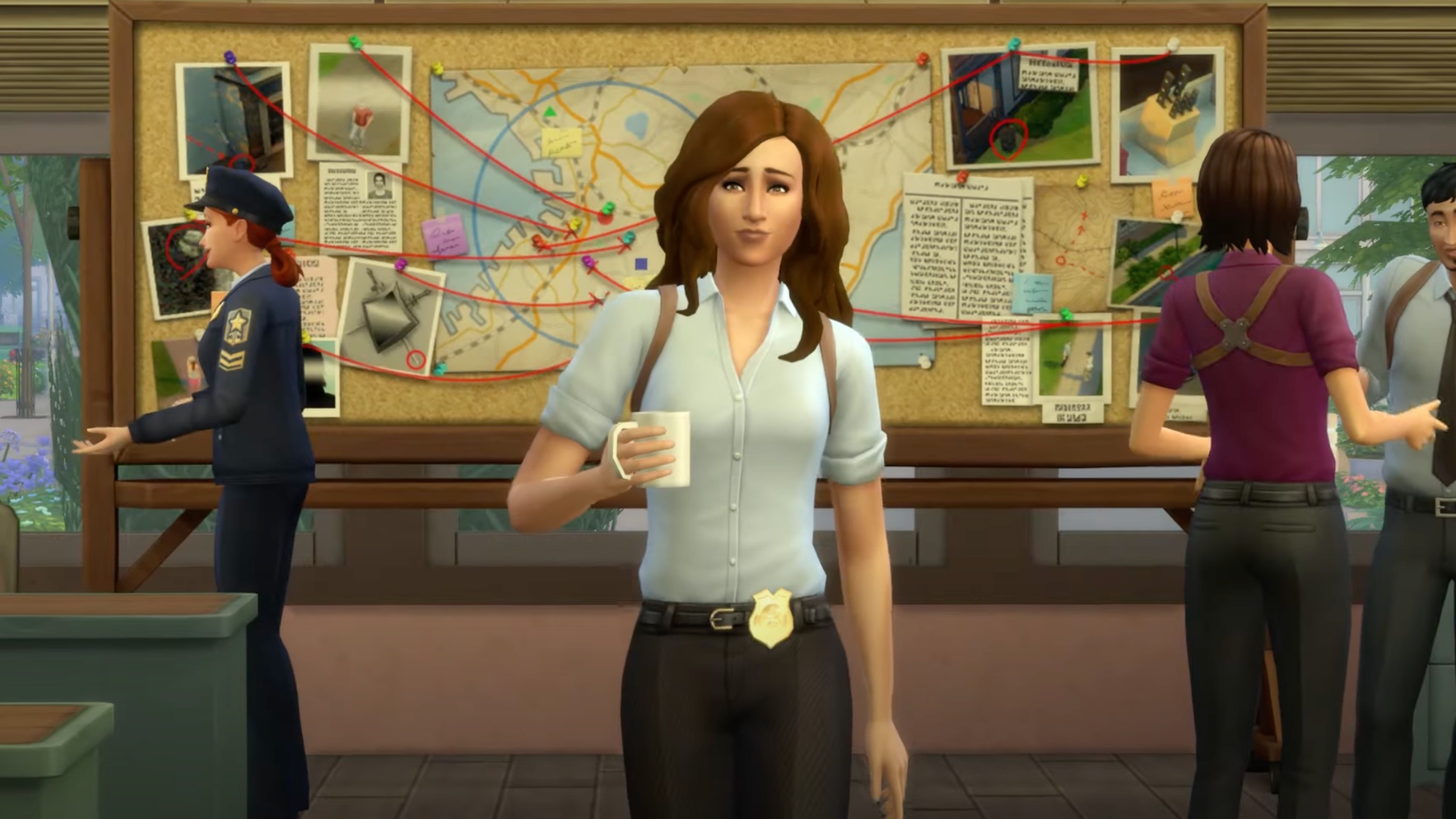
Getting a job in The Sims 4 isn’t an essential part, but one that’ll give your Sim focus and earn you some Simoleons (more on this below). By interacting with your phone, using a computer, or accessing the Career Panel in the Sims’ interface in the bottom right, you can get a job. A window will appear offering you all the different careers available in The Sims 4 and while you can follow our guide to how to make more money in The Sims 4, it’ll also tell you the most lucrative careers.
Each career requires you to gain certain skills, do daily tasks, and/or make friends. For example, if you choose the Business career, you’ll need to know how to fill out reports in The Sims 4 for your daily task to lead to career progression. You can also use Sims 4 skill cheats to level up, if you’re tired of the grind.
Spend time making friends

Again, like many aspects of The Sims 4, you can choose how you approach this. It’s up to you if you want to make friends or choose to lead a solitary life. Either is completely fine, unless your job requires it. Unfortunately, while it’s an avidly sought after feature, playing the Sims 4 multiplayer isn’t yet an option, although there’s a handy mod that might change that for you.
If you do choose to make friends, you can meet them by visiting public spaces, find them wandering by your home, or form relationships with other Sims in your household. What’s important to know is that like real-life friends, if you don’t put in the effort, your friendships will suffer as a consequence. If you don’t have the time, you can always take advantage of The Sims 4 relationship cheats to cultivate friendships, or even your love life, without all the small talk.
Start a family

If you want to start a family in The Sims 4, it’s pretty simple. Once you’ve established a loving relationship between two Sims, you can have them WooHoo and try for a baby. You can also adopt a child of different life stages by interacting with your phone, selecting ‘Hire a Service’, and choosing “Adopt a Child”.
Raising a family is hard work, as you’ll be juggling more Sim’s moods, but without your tiniest of Sims having the ability to do it themselves. Then you’re tying up multiple Sims and, like real-life, wearing the older one out. There’s some handy tips on how to age up a toddler in The Sims 4 that’ll make passing each life stage that little bit quicker and easier.
Earn some Simoleons

Once you’re playing the game, you’ll realize fairly quickly that you’ll need Simoleons to achieve your wildest dreams. While some players love the pressure of earning and spending scrupulously, others may want to use our how to make more money in Sims 4 guide to get ahead.
There’s cheat codes you can use, like the infamous motherlode, or there’s tips on hobbies you can take up that make a great return – like gardening, painting, or writing. However you choose to earn your Simoleons, you’ll most definitely find a way to spend them, whether it’s bills, food, or new furniture.
Get expansion packs

While the Sims 4 base game has a lot to offer, EA are incredibly good at releasing new content in the form of expansion packs (or game packs for a smaller content update). We’re talking almost 20 different packs from City Living, to Cats & Dogs, to Discover University to name but a few.
Once you establish what you’re interested in when playing The Sims 4, you’ll have a better idea of what expansion packs will appeal to you the most. When you want to expand your game, getting an expansion pack will grow the possibilities even further.
Try out some cheats
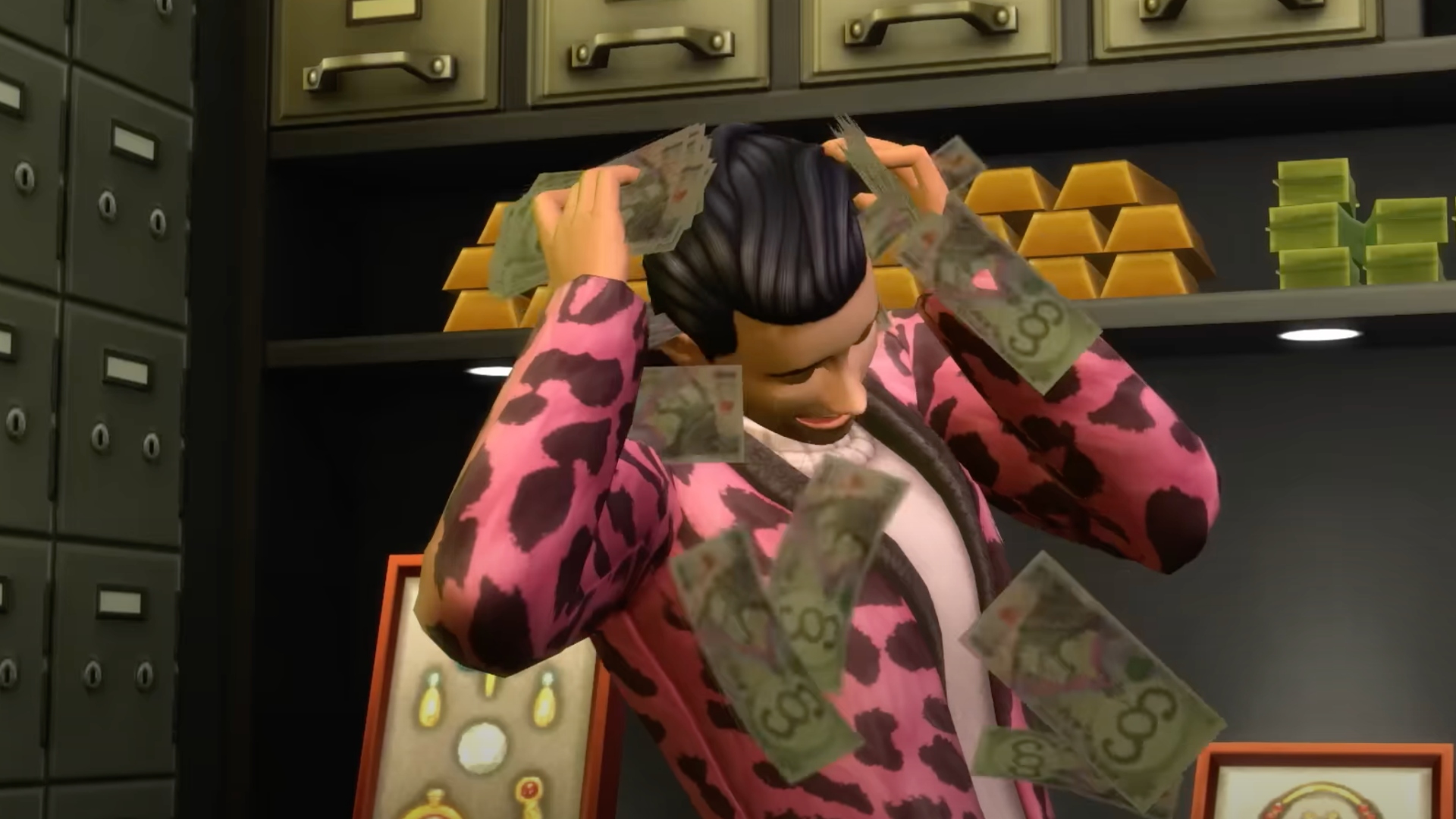
We’ve mentioned this a few times in this article, but using Sims 4 cheats is a fast and effective way to get ahead and achieve certain goals. While it’s not strictly a Sims 4 feature, the console which EA put into the game which enables you to write your codes into is there for good reason. If you’re opposed to using cheats, that’s totally up to personal preference. But, if you at least fancy experimenting with some of the possibilities, there’s all kinds of cheats for you to try.
Learn about mods

Lastly, using the best Sims 4 mods will also enhance your experience. While you need to be careful which mods are supported in your game and make sure to save it before you try anything new out, there’s all sorts of things to try from realistic birth to living forever to… deadly toddlers. It can open up an even more expansive world than what’s already on offer, but if you’re happy with what you’ve got, then from this point just enjoy your game.
Intrigued by sandbox play? Here’s 10 games like The Sims 4 to try out.
Sign up to the GamesRadar+ Newsletter
Weekly digests, tales from the communities you love, and more

- Jasmine Gould-WilsonStaff Writer, GamesRadar+
- Grace DeanFreelance Writer

How to collect all the tarot cards in The Sims 4 Life and Death

The Sims 4 Life and Death Reaper career guide

Stellar Blade is finally adding Photo Mode next week, just in time to snap some pictures of its fancy new Nier: Automata outfits
Most Popular











-
 1The Rise of the Golden Idol review: “Finding new ways to stretch your little gray cells”
1The Rise of the Golden Idol review: “Finding new ways to stretch your little gray cells” -
2Great God Grove review: Sucking up (and blasting out) speech bubbles is a wildly creative twist for this story-first adventure
-
3Metro Awakening review: “Some good moments but the lack of variety thins the reward over time”
-
4Metal Slug Tactics review: Run and gun energy refreshes the slower-paced genre
-
5Mario & Luigi: Brothership review: “Humor and positivity by the boatload”
-
 1Gladiator 2 review: “A rousing spectacle with Ridley Scott and Denzel Washington on top form”
1Gladiator 2 review: “A rousing spectacle with Ridley Scott and Denzel Washington on top form” -
2Paddington in Peru review: “Endlessly easy to love with a pitch-perfect Olivia Colman”
-
3Venom: The Last Dance review: “A puddle of pixels that isn’t much fun to splash around in”
-
4Smile 2 Review: “Naomi Scott demonstrates her talents with a raw, no-holds-barred performance in this largely successful horror sequel”
-
5Blitz review: “Steve McQueen’s World War Two drama is intense, horrific, and impressively cinematic”
-
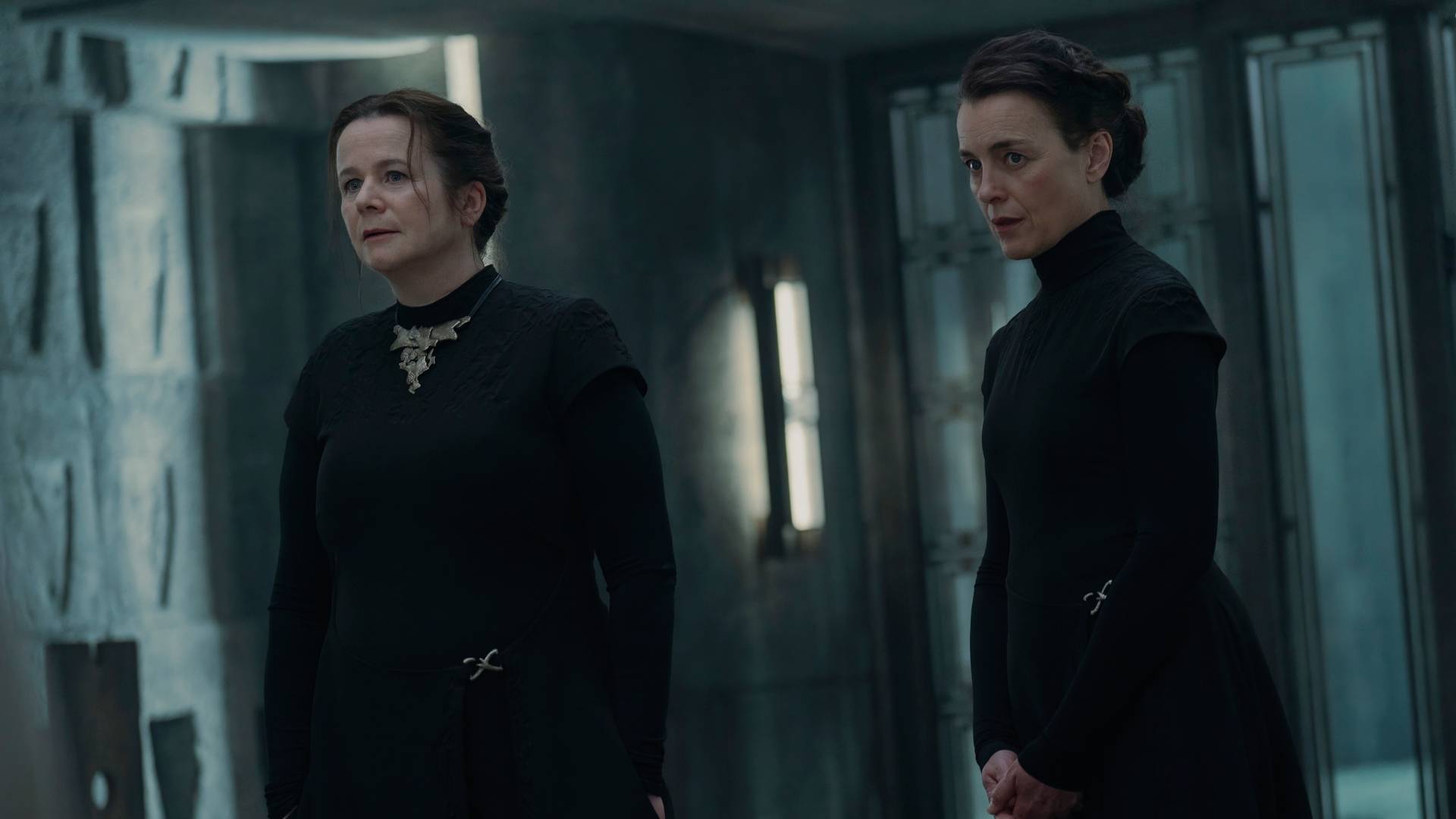 1Dune: Prophecy review: “HBO’s prequel occasionally stands up to Denis Villeneuve’s movies – but largely falls short”
1Dune: Prophecy review: “HBO’s prequel occasionally stands up to Denis Villeneuve’s movies – but largely falls short” -
2Arcane season 2 review: “Stunning animation and a bigger scope reaches thrilling new heights”
-
3Silo season 2 review: “A commanding performance from Rebecca Ferguson makes it a dystopian future worth staying in”
-
4Agatha All Along finale review and recap: “Fun, but think about it too hard and it falls apart like a house of tarot cards”
-
5Like a Dragon: Yakuza season 1 review: “Wasn’t at all what I was expecting – and that’s not a bad thing”
Source: https://www.gamesradar.com/